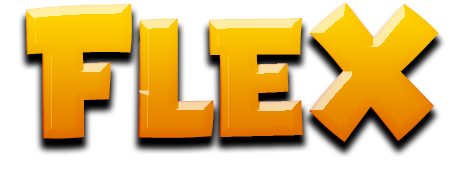Downloads
Welcome to the download page for FlexRO! Below, you'll find the full installer for our server. Please make sure to follow the instructions carefully to ensure a smooth installation process.
Installer Details:
- Name: FlexRO_Installer.exe
- File Size: 3.25 GB
- Compatibility: Windows 7, 8, 10+
- Mirrors: MegaUpload, Mediafire
Installation Instructions:
- Click on the download button below to start the download of FlexRO_Installer.exe.
- Double-click the installer file to initiate the installation process.
- Choose the installation directory for FlexRO. We recommend using your Desktop.
- Wait for the installation to complete. This may take a few minutes, depending on your system's performance.
- Within the FlexRO Folder, launch the FlexRO Patcher and start your adventure!
System Requirements:
- Operating System: Windows 7, 8, 10
- Processor: Intel Core i3 or equivalent
- Memory: 4 GB RAM
- Graphics: DirectX 9.0c compatible video card with at least 1GB VRAM
- Storage: 5 GB available space
- Internet Connection: Broadband
Please note that a stable internet connection is required to play FlexRO.
Download FlexRO Installer:
Download FlexRO_Installer.exe (3.25 GB)
Extras:
- Enable Pet Talking System (download)
If you encounter any issues during the installation or have any questions about FlexRO, feel free to contact us via Discord, Forums or Helpdesk.
Thank you for choosing FlexRO! We hope you have an amazing gaming experience. Enjoy your journey through the enchanting world of FlexRO!